Welcome to our step-by-step guide on how to install and activate Bijoy Bayanno on a Windows OS. This complete Bengali typing tutorial will help students, professionals, and Bengali typing enthusiasts. After reading this article, you’ll be able to install and activate Bijoy Bayanno for Bengali typing.
Bijoy Bayanno is a popular Bengali typing software. It makes Bengali typing easy and lets users choose between English and Bengali typing modes. It’s the best typing tool for work, school, and personal use due to its user-friendly design and keyboard layouts. Bijoy Bayanno makes Bengali communication easy for native speakers and learners.
Download Bijoy Bayanno Software
To begin the installation process of Bijoy Bayanno on your Windows OS, head over to the official website of Bijoy Bayanno and find the ‘Download’ section. After clicking on it, select the version of the software that is compatible with your Windows operating system. Once the download is complete, run the installer and simply follow the on-screen instructions to successfully install Bijoy Bayanno on your computer.
Installing Bijoy Bayanno of Windows
Step-1: Open the downloaded ZIP file after unzipping it. Double-click the Bijoy Bayanno setup file from a trusted source to run the installer. Follow the on-screen directions to install Bijoy Bayanno on your Windows operating system.
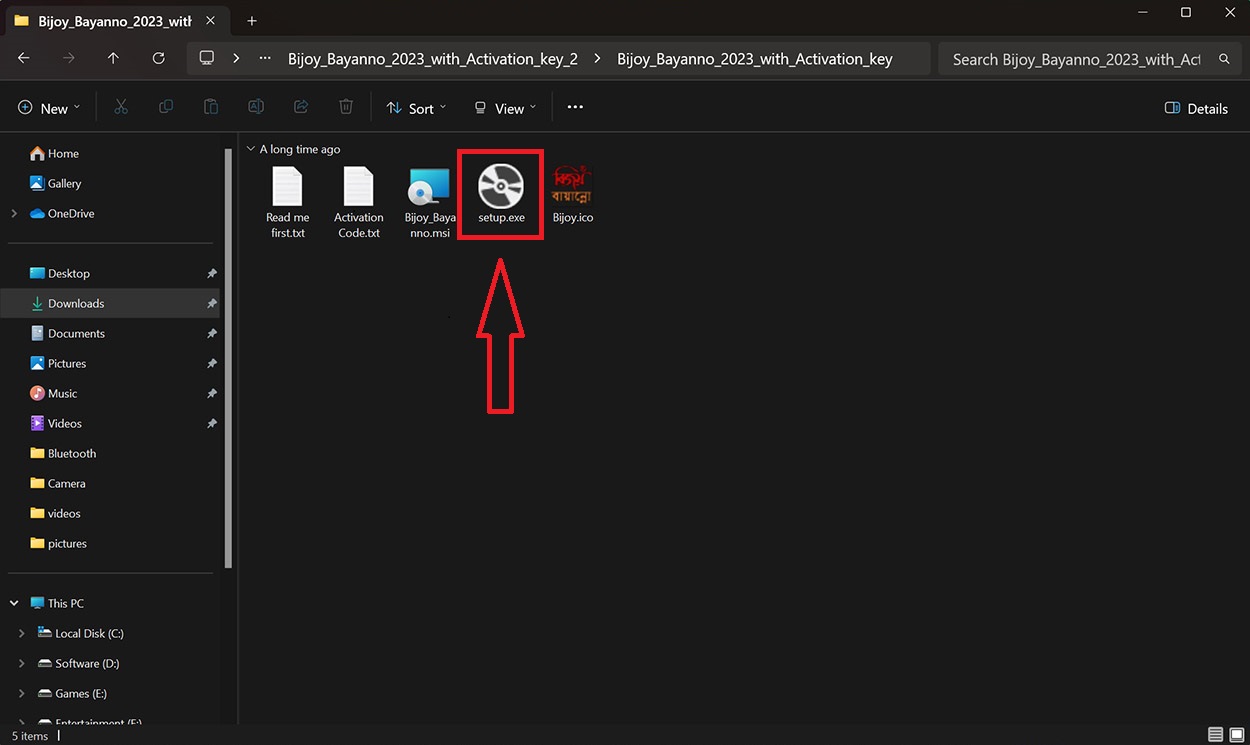
Step-2: After installing Bijoy Bayanno, you will see a screen containing the message “Bijoy Bayanno has been successfully installed.”
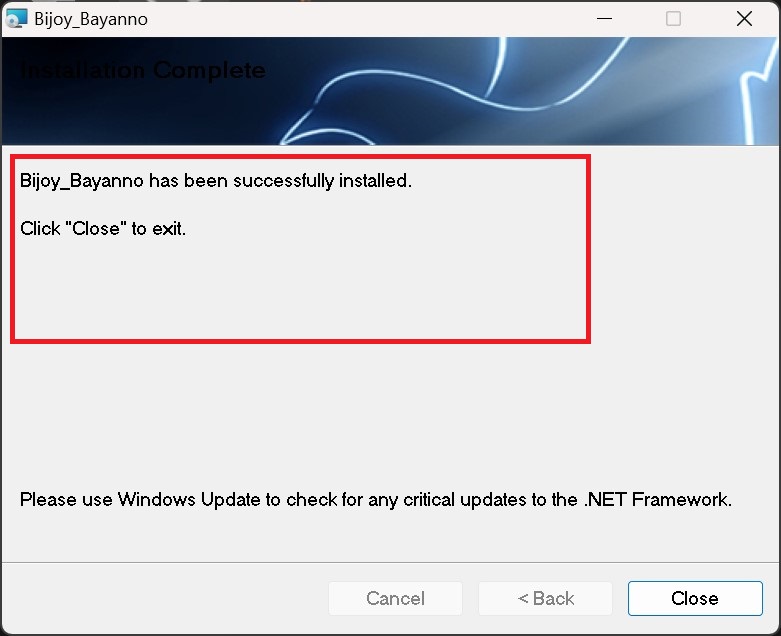
Everything related to the installation has been completed. The activation procedure can now begin. Now activate Bijoy 52 by following the steps shown below.
Activate Bijoy Bayanno: Unlock full Features
After successful installation, open the Bijoy Bayanno software and enter the activation key that you received upon purchasing it. Then, to ensure that the activation is successful, simply restart your computer. Once the computer has restarted, you can enjoy seamless typing with Bijoy Bayanno on your Windows operating system.
Once the installation of Bijoy 52 is complete, go to the start menu in Windows and launch the program.
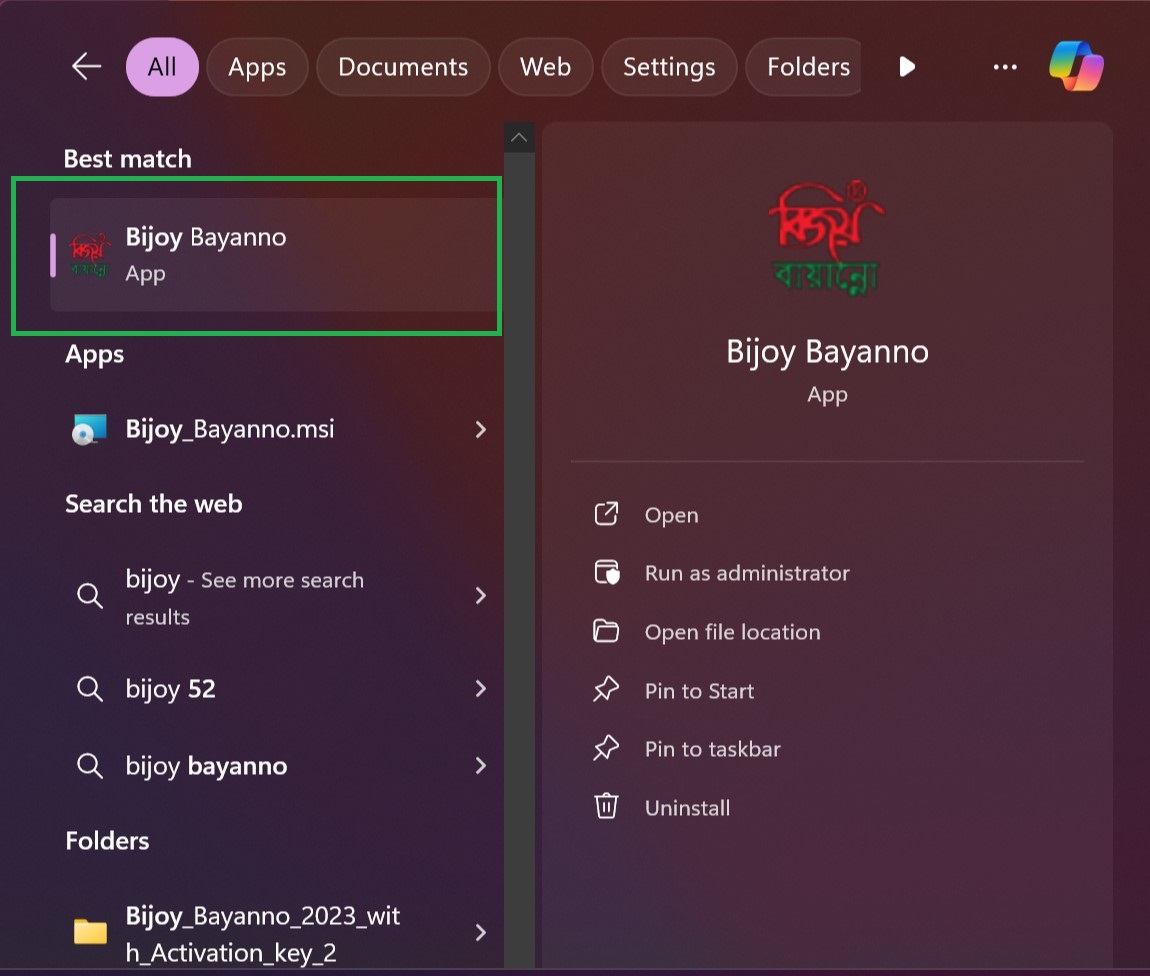
A prompt for activation will be displayed, requesting the input of the activation key. You will get a txt file called Activation Code.txt in the ZIP file that you downloaded earlier.
Open the activation code.txt file and enter the activation code in the activation form.
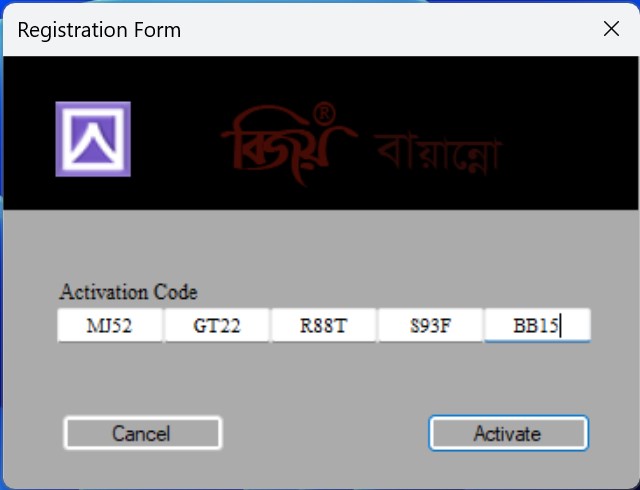
Well doe! The activation of your copy of Bijoy Bayanno has been completed successfully. All of Bijoy Bayanno’s features are now available for your use.
Common Issues During Installation and Activation
To avoid any problems during installation, make sure you get the Bijoy Bayanno software from a trustworthy site before you start the process. Also, make sure your Windows OS is compatible with the software by checking the system requirements. Consider temporarily disabling antivirus and firewall software to avoid installation issues.
FAQs
Q: What is Bijoy Bayanno?
Bijoy Bayanno is the most popular and powerful Bangla typing software.
Q: How do i download Bijoy Bayanno for Windows?
Start the Bijoy Bayanno installation on Windows by visiting its official website. Click the Windows OS download link in the download section. After downloading, double-click the file to begin installation.
Q: How can I activate Bijoy Bayanno on the Windows OS?
Follow the above directions to install and activate Bijoy Bayanno on the Windows OS smoothly.
Q: Is Bijoy Bayanno free software?
No, Bijoy Bayanno is paid software.
Conclusion:
In conclusion, installing and activating Bijoy Bayanno on Windows is easy and can improve your typing experience. Follow the step-by-step guide, download the software from a reliable site, check system compatibility, and carefully enter the activation key to avoid typical installation and activation errors.

